Myth #1: There are no templates for me to use in Google Docs
If you are looking for templates generated by Google much like the window that pops up every time you start Apple Pages or Microsoft Word, you are correct. It doesn't work exactly the same way. However, there ARE templates available to everyone who has a Google Apps or Gmail account!
If you perform a quick Google search for "google templates", the first hit will be Google Docs Templates! Check it out here: http://docs.google.com/templates/.
In the Public Templates (left tab) you'll find a few templates created by Google like the Presentation - Professional , Recipe - Striped or Resume - Standard pictured below. submitted by people who want to share their good fortune in creating a decent looking document.
But, the bulk of what you will find are templates submitted by other people using Google Docs, Sheets, Slides, Forms and Drawings.
If you are using Google Apps for Education, you'll have a special area for templates created by people within your Google domain. This is a GREAT WAY to distribute templates used by staff in your organization and in your classroom! Teachers can distribute templates to their students quickly by submitting it to the template gallery by clicking the Submit a template link in the upper right hand corner.
To read about the next myth about clipart in Google Drive, continue to read here.
UPDATE: There ARE templates (just like Microsoft Word, Apple Pages) in Google Docs (like Word), Google Sheets (like Excel) and Slides (like Powerpoint) as of Sept 2015!
To read about the next myth about clipart in Google Drive, continue to read here.
UPDATE: There ARE templates (just like Microsoft Word, Apple Pages) in Google Docs (like Word), Google Sheets (like Excel) and Slides (like Powerpoint) as of Sept 2015!
 |
| https://docs.google.com/document/u/0/ |
 |
| https://docs.google.com/spreadsheets/u/0/ |
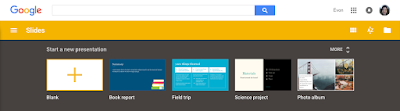 |
| https://docs.google.com/presentation/u/0/ |

No comments:
Post a Comment